Player Movement + Ground Check Diagram
- Janice
- Nov 10, 2023
- 1 min read
Mechanic Diagram:

Movement Flow Diagram:
Start with check player is it on platform and fire movement function after
Base on vector to control direction the character facing, could use in future development (add on sprite)
Jump action only happen if the player was grounded
(Diagram tool : Diagram.net/draw.io)
Movement Class Diagram:

Use new input system with unity event callback on player control
Use raycast and layermask to check player ground state
Seperate control and ground check scripts, got reference class and call in player control
Ideal to make player control as the main script of control and reference add on script in future
(Diagram tool : Mermaid Diagramming)


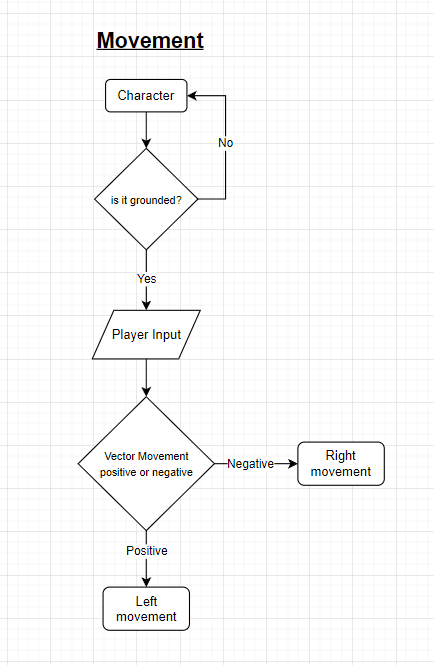

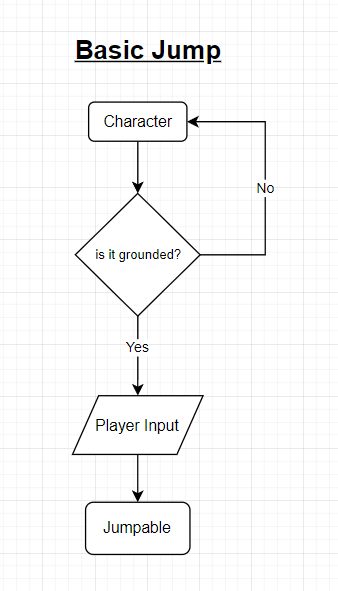

Comments